Deprecated: trim(): Passing null to parameter #1 ($string) of type string is deprecated in /home3/myliffu6/public_html/wp-content/plugins/shareaholicold/public.php on line 457
Deprecated: trim(): Passing null to parameter #1 ($string) of type string is deprecated in /home3/myliffu6/public_html/wp-content/plugins/shareaholicold/public.php on line 463
Deprecated: trim(): Passing null to parameter #1 ($string) of type string is deprecated in /home3/myliffu6/public_html/wp-content/plugins/shareaholicold/public.php on line 469
Or, did they never really go away? With technology, it really is a legitimate question these days. I used a Day-Timer to plan my life for 25 years and then I purchased an iPhone. That was the end of the paper planner, at least for a while. Now, don’t get me wrong, my iPhone is still my first defense against the world, but there is just something cathartic about writing in my planner. The thought process slows down and the hustle, bustle fades away – which can be a very good thing in today’s fast-paced society.
Recently, I’ve come across a huge resurgence of planner addicts as they are referring to themselves. (I confess to quickly become one of them.) While scrapbookking has never tempted me, other than drooling over the many cute stickers and Washi tape and stamps – well, you get the picture, decorating my daily planner days has become one of my favorite past times. I would like to add here too, that there are many planner groups that have sprung up on Facebook. I am the administrator of one such group, Southern Charm Planners. Women are coming together to share their ideas and find new ones. I invite you to stop by. You will be pleasantly surprised at what you find. https://www.facebook.com/groups/LouisianaPlannerGirls/
Sitting in my own little corner, in my own little chair (Rogers and Hammerstein‘s Cinderella) with my crafting scissors and scrapbookking supplies brings me a certain degree of comfort.
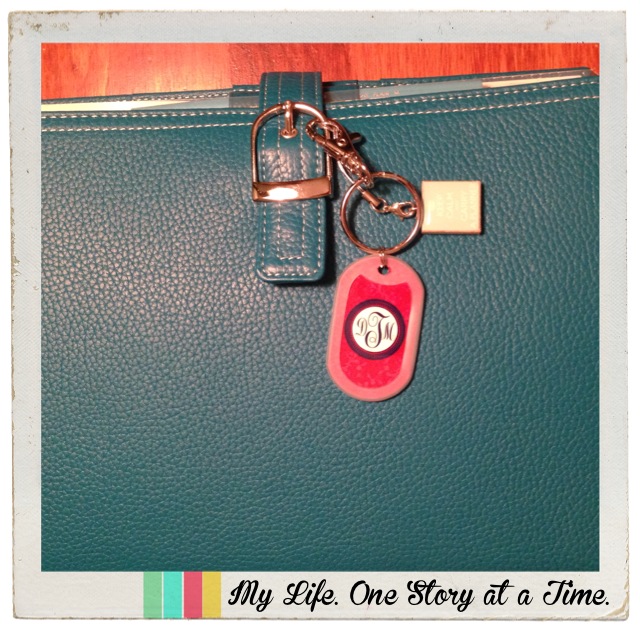
Desk size Day-Timer Malibu in Teal
Not only has scrapbookking made a new name for itself in the planning world, but so have planner designers. Whereas in years gone by, one had to pick and choose from structured Day-Timer, Filofax, Day-Runner (and other similar) formats, that is no longer true. With the internet and the ability to download PDF files, the possibilities are endless. Where one had two or three sterile options available, the are now hundreds (perhaps thousands) of bloggers and Etsy store owners who have developed colorful options that make planning your day a joyful experience. Instead of the confines we used to have, we are free to pick and choose the colors and formats that best suite our lives and personalities and the way we plan. I personally mix three different styles to achieve what I feel is my perfect planner.
I currently use a Day-Timer desk size Malibu planner. The leather is not rigid, but very pliable, which is why I chose this particular planner. I also love the size and gone are all the boring guts. (Sorry Day-Timer and everyone else.) I’ve replaced them with colorful pages that speak to my heart. I write freely each day in a different color flair pen and use brightly colored post-it notes, stickers, and Washi tape. My planner is not only a necessity in my scheduling, it is a fun place in which to spend time.
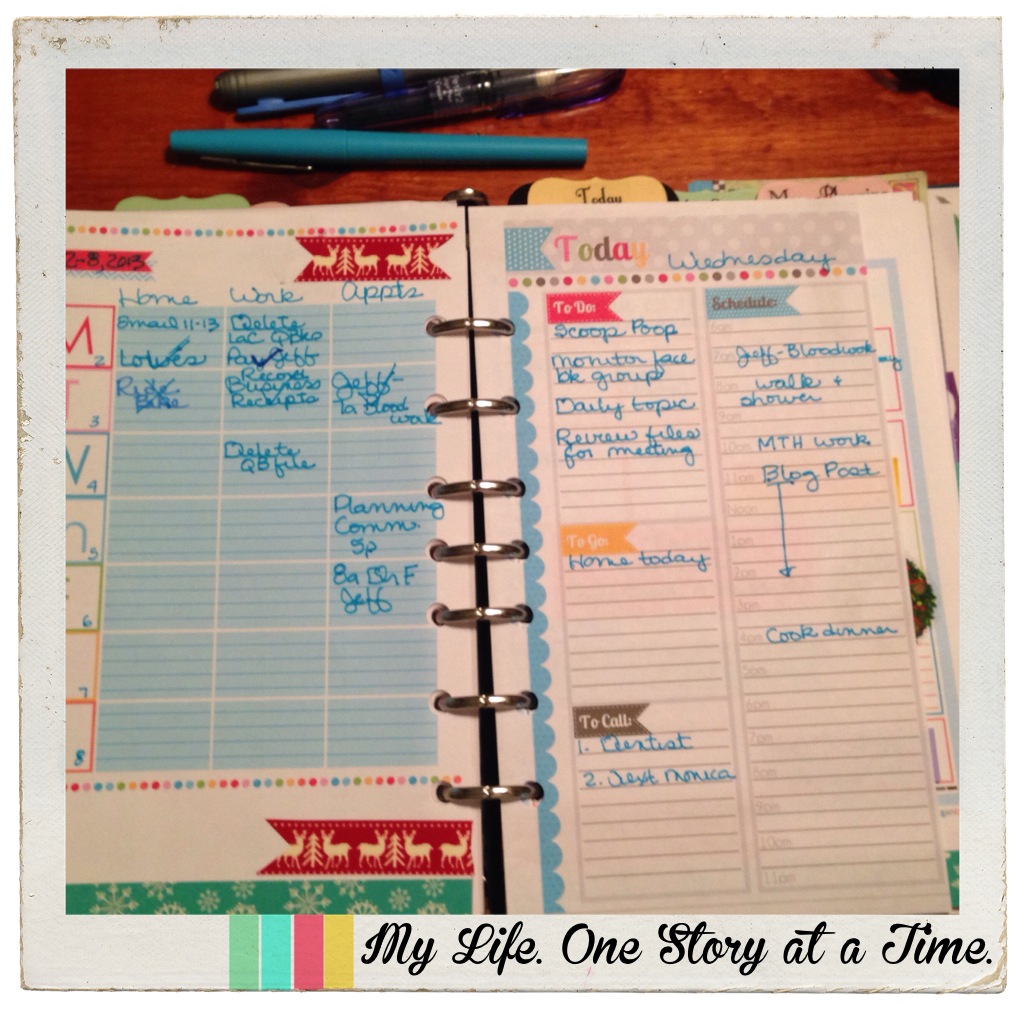 In the above photo is an example of what my week/day normally looks like. I like this weekly layout (the second half is covered up with my daily page) because of the little sections that allow me to label the column. It is working very well and at a glance I can see what is going on for the week – appointments, personal, blog, work, exercise, phone calls, etc. There are weeks when the headings change, but not often. I also enjoy the colorful set up. It is really not necessary to decorate because it is already filled with happy colors.
In the above photo is an example of what my week/day normally looks like. I like this weekly layout (the second half is covered up with my daily page) because of the little sections that allow me to label the column. It is working very well and at a glance I can see what is going on for the week – appointments, personal, blog, work, exercise, phone calls, etc. There are weeks when the headings change, but not often. I also enjoy the colorful set up. It is really not necessary to decorate because it is already filled with happy colors.
To the left is the first half of my week setup with my daily page to the right. The daily page allows me to break my day up into a time schedule. I can list my ToDos and phone calls in separate spaces because for me, they are separate things. Some people like listing them together and that is what is amazing. You can find set ups to work with your scheduling needs and personality. In the long column I can break my day up with a time line.
Because I use a daily page, having the second half of my week hidden doesn’t bother me. The only time I normally refer to it is at the end of the day when I schedule my “Today” page for the next day or if I need to add something to the schedule. My topics on that page usually contain exercise, blog information and personal. These are topics I do not necessarily want laying open on my desk. Also, when I glance down at the week, the things I really need to see are available to me on the right side of the week.
Next up and located behind the Daily Page is a “Peek at the Week” page. I use this page to schedule my blog. I schedule my book reviews and stories for the week. There is a section where I write ideas on posts. When I have ideas or thoughts that I may want to have the flexibility of moving around, I will write them on post-it notes. This method allows me to move things from day-to-day or week to week. And, there are so many colors and styles available on the market today that everyone can find a color that they like or different colors to color code. Personally, I do not color code my pen colors or sticky-notes. I like the freedom of choosing whatever my mood dictates.
If you look at the next two photos, they will show how I trim the pages so that they are contained within my week. Trimming the pages also makes it easier for me to flip to the second page of my week when needed.
As I mentioned earlier, the second page of my week is more personal. It contains my Exercise chart and weekly weigh in, anything personal I might have going on, and what’s going on on my blog. I keep track of my upcoming book reviews on this page with sticky notes. If something unexpected arises and I have to move a book review, it is easily done. It may look redundant because I use another week peek to schedule reviews, but for me it is not. This is a flex page, the other is not, and contains spaces to jot down notes. It is a system that works with my mind and not against it; and that is the key to being a successful planner.
I did not start out with many different sections in my planner, mainly because I like to see everything in one place. Lately, I have found myself venturing out in to different sections. I have even made my own dividers to section off my categories. That in itself was a creative and enjoyable process.
In days past, I was not a blogger, nor did I host a yearly Cookie Swap, nor did I do much menu planning. I find myself doing these things now and did not want my week cluttered up with these tasks, nor was it necessary, so I created separate sections in my planner for them. I also filled them with colorful papers to make the tasks fun. Some of the different categories I use are (to repeat a few) are Cookie Swap, Menu Planning, Book Review notes, Blog post ideas, Notepad Paper (yes, for pretty paper when needed) Financials, and Year at a View.
These are the categories that fit with my lifestyle and activities. You will find different categories in every planner you visit. As I mentioned before, to be successful in utilizing your planner to its fullest and making it work for you, it is important to find a system that works with your personality and organizational skills. Start off small and then work your way up into different categories, if and only if, you have a need for more categories.
And, just a little note to say that you can find many, MANY planner pages for free on the web. Just try Googling and you will be quite surprised at how many come up.
I’ve recently developed a new and simple system of scheduling book reviews. I have used a spread sheet in the past, but with my “picture” mind, it wasn’t giving me a true picture of the number of reviews I had scheduled for a certain month. There were times when I overbooked without realizing it. My new schedule is in its own little calendar and has been working quite well. Post-it notes also give me flexibility in re-scheduling when life gets in the way of the best laid schedule.
Hoping for a little audience participation, I will ask you this. What system do you find works best for you? I look forward to hearing what you think. Thanks as always for taking the time to stop and visit my blog. Links to the products used are listed below.
Day-Timer Malibu, Desk size: (Teal) http://www.daytimer.com/daytimerstore/mwv/product/Malibu-Leather-Snap-Tab-Desk-Sized-Planner-Cover/8176?pageSize=9&rootCatId=Collections_80&goToPage=1&catId=Malibu_80&prodId=8176
Weekly undated inserts: A Bowl Full of Lemons: (Blank weekly calendar, 2 pages) http://www.abowlfulloflemons.net/2013/09/the-rainbow-planner-products-page-2.html
Daily ToDo Page: PolkaDotPosiePrint (Etsy): https://www.etsy.com/listing/170968988/2014-small-size-printable-planner-pages?ref=shop_home_active
Peek at the Week: Iheartorganizing (free printable):(Scroll down page) http://iheartorganizing.blogspot.com/p/free-printables.html
Planner charm: (Keep calm) (Etsy): https://www.etsy.com/shop/shellybelly4evr
Check out Ruby for Women, an on-line Christian woman’s magazine. (I have an article in it.)
LINK to the winter issue of the Ruby for Women magazine:
http://issuu.com/ruby4women/docs
LINK to the December Book Giveaway:
http://rubyforwomen.com/2013/12/december-book-giveaway-our-hardcore-battle-plan-for-wives-winning-in-the-war-against-pornography/
Related articles
- Challenge – Organize your planner supplies (mylifeonestoryatatime.com)
- Let’s Talk About Planners: Choosing a Planner – Bound Planners (allyourcrafts.wordpress.com)
- The great planner obsession – Part 1 (shewritesitonpaper.wordpress.com)
- Who has time for all that? (cookingcraftingchaos.wordpress.com)
- Erin Condren Life Planner….IN LOVE! (imperfectmommi.wordpress.com)

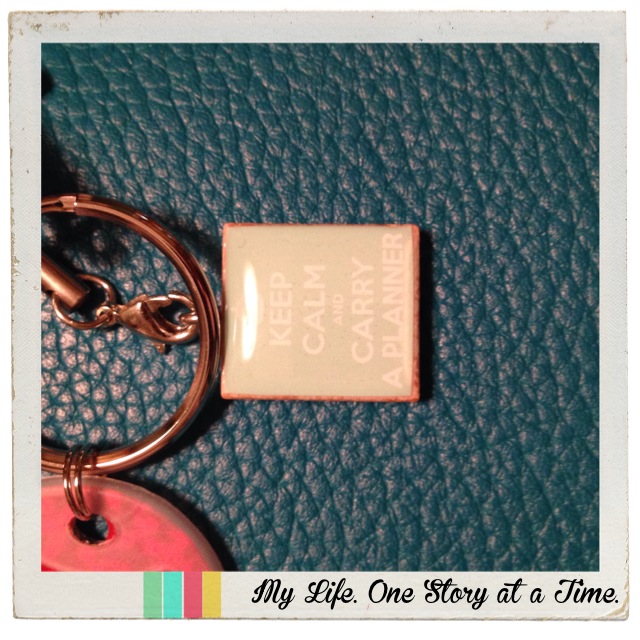
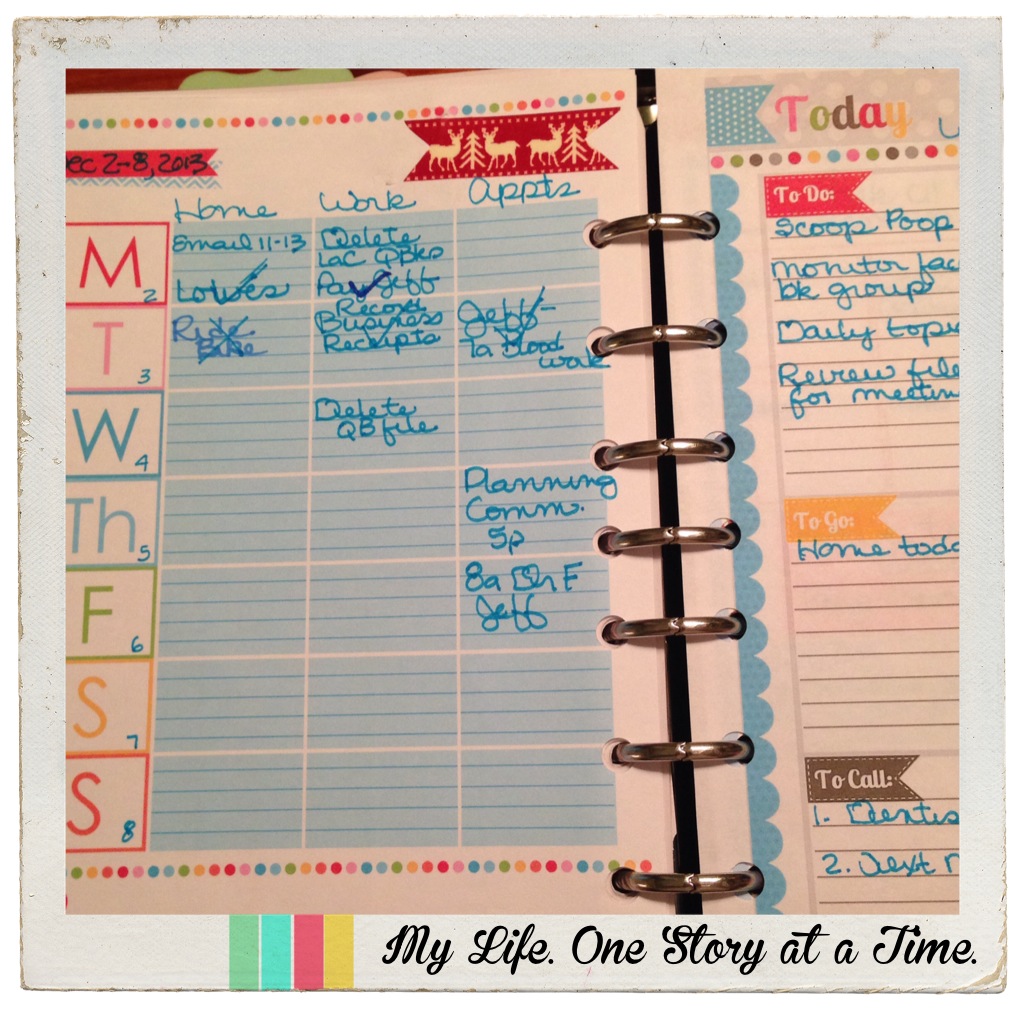
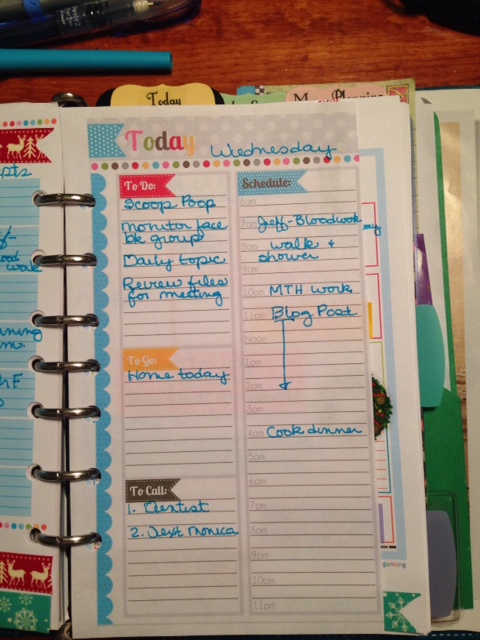
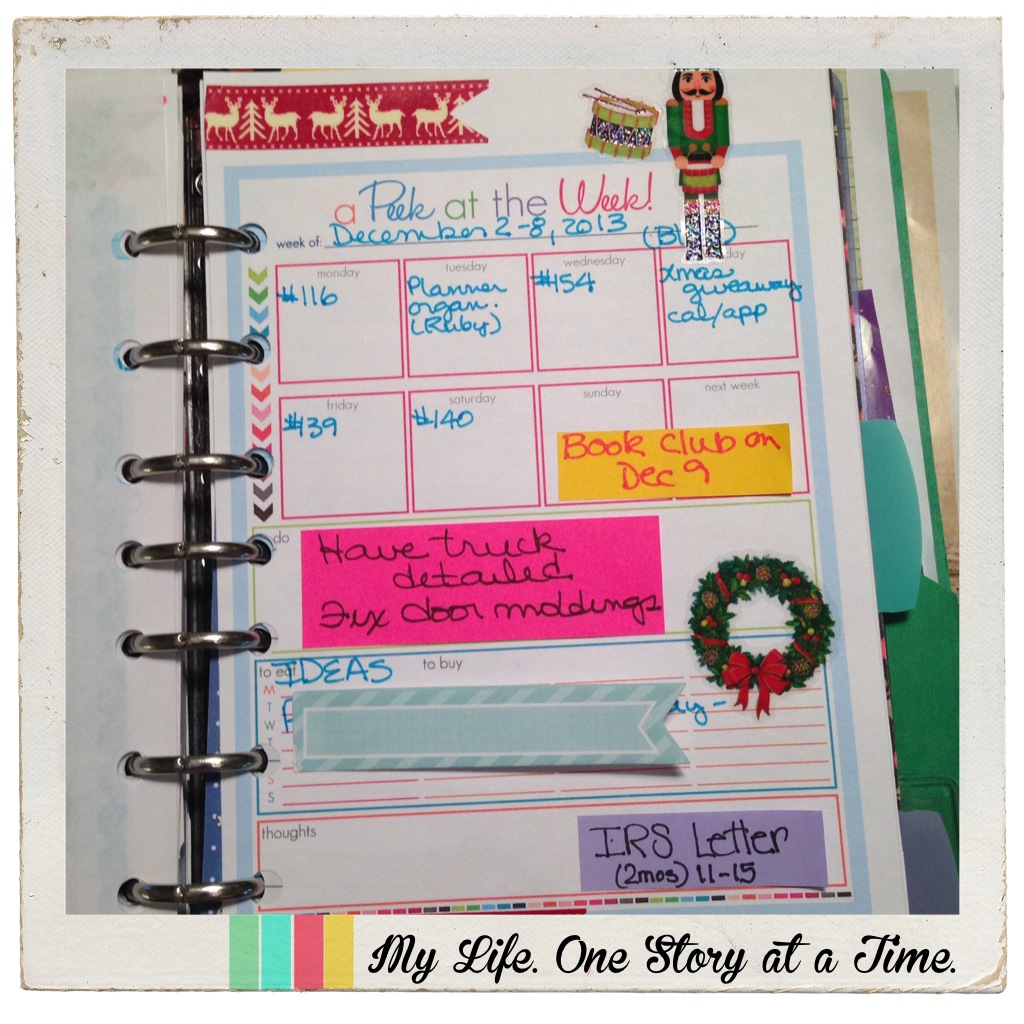
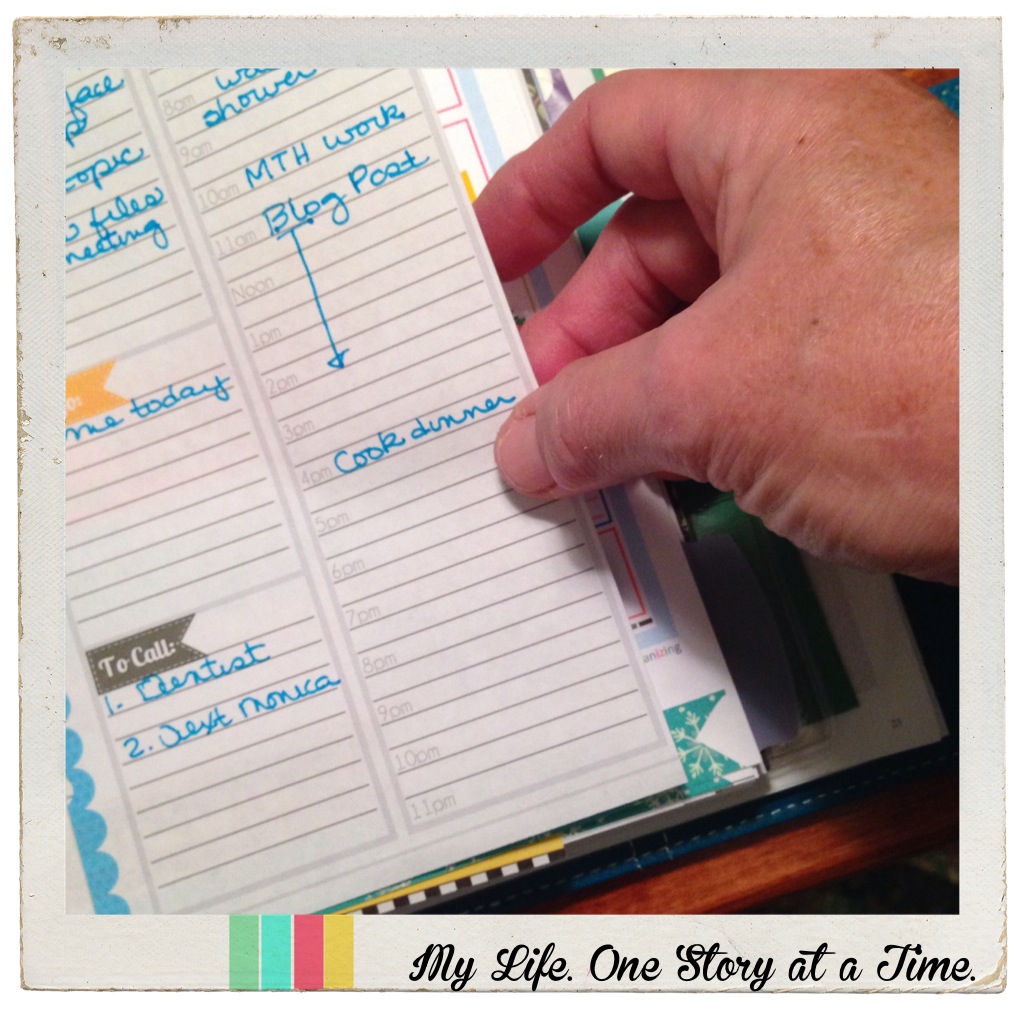
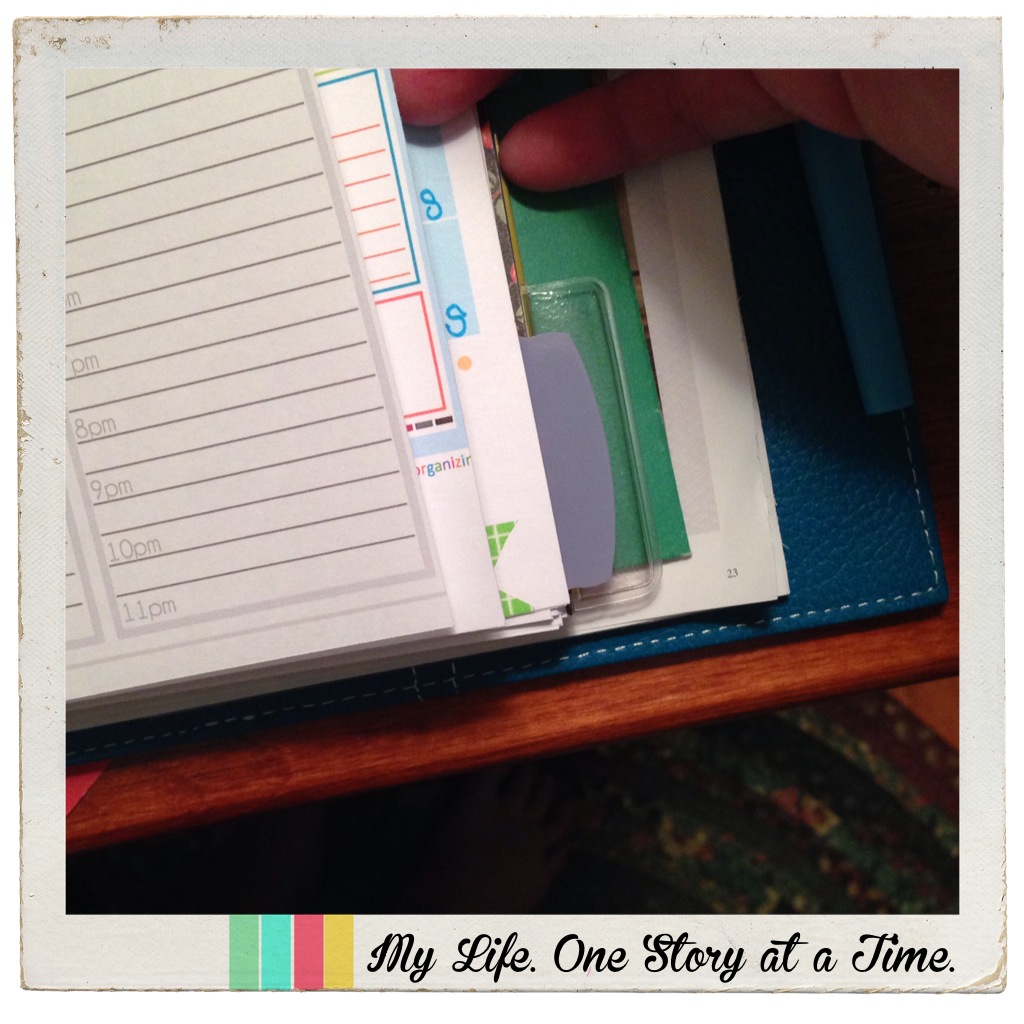
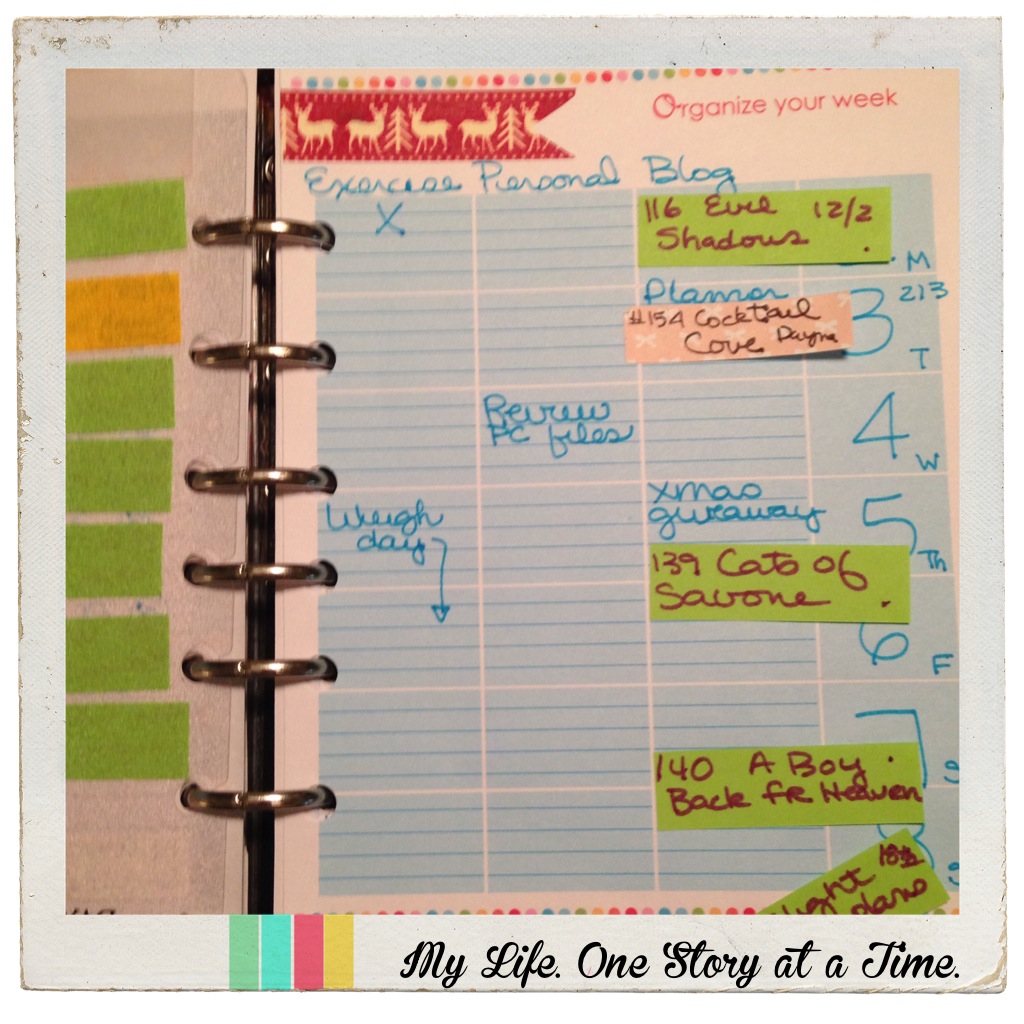
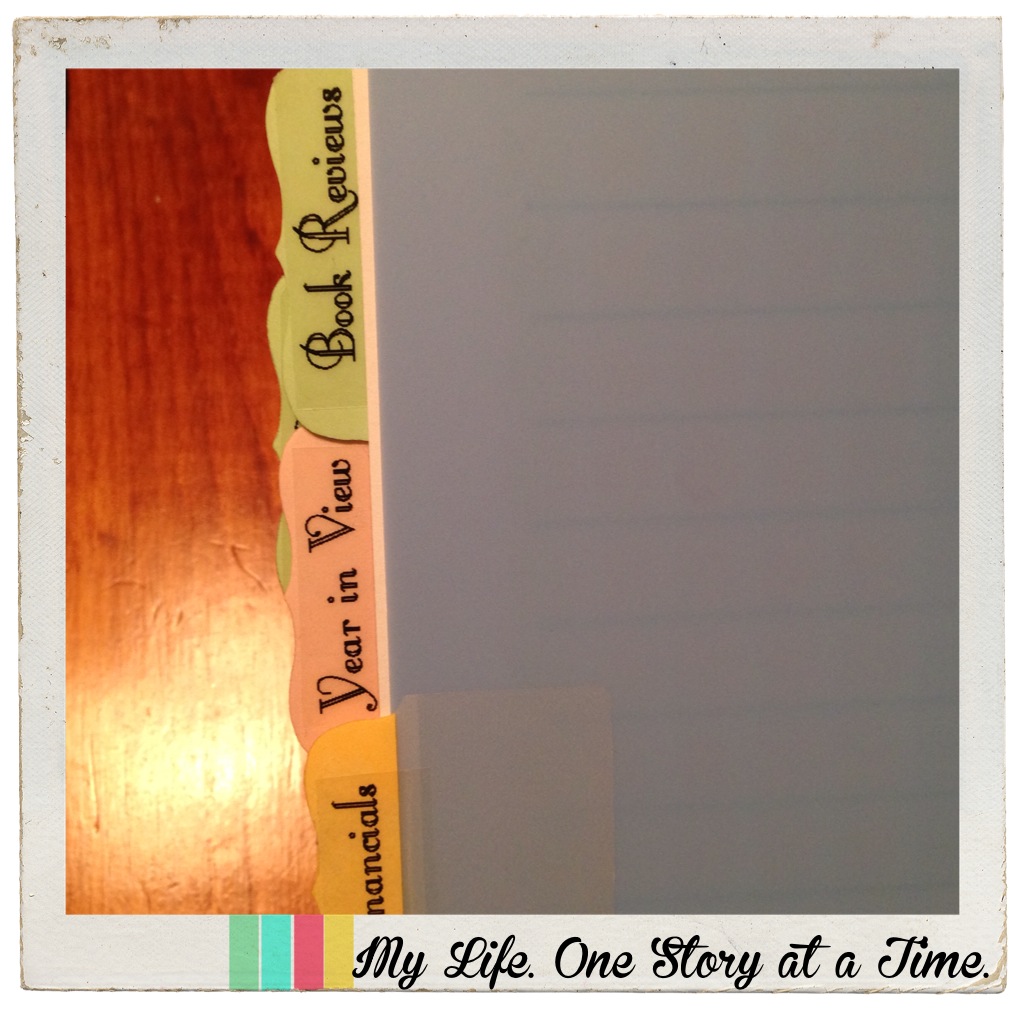
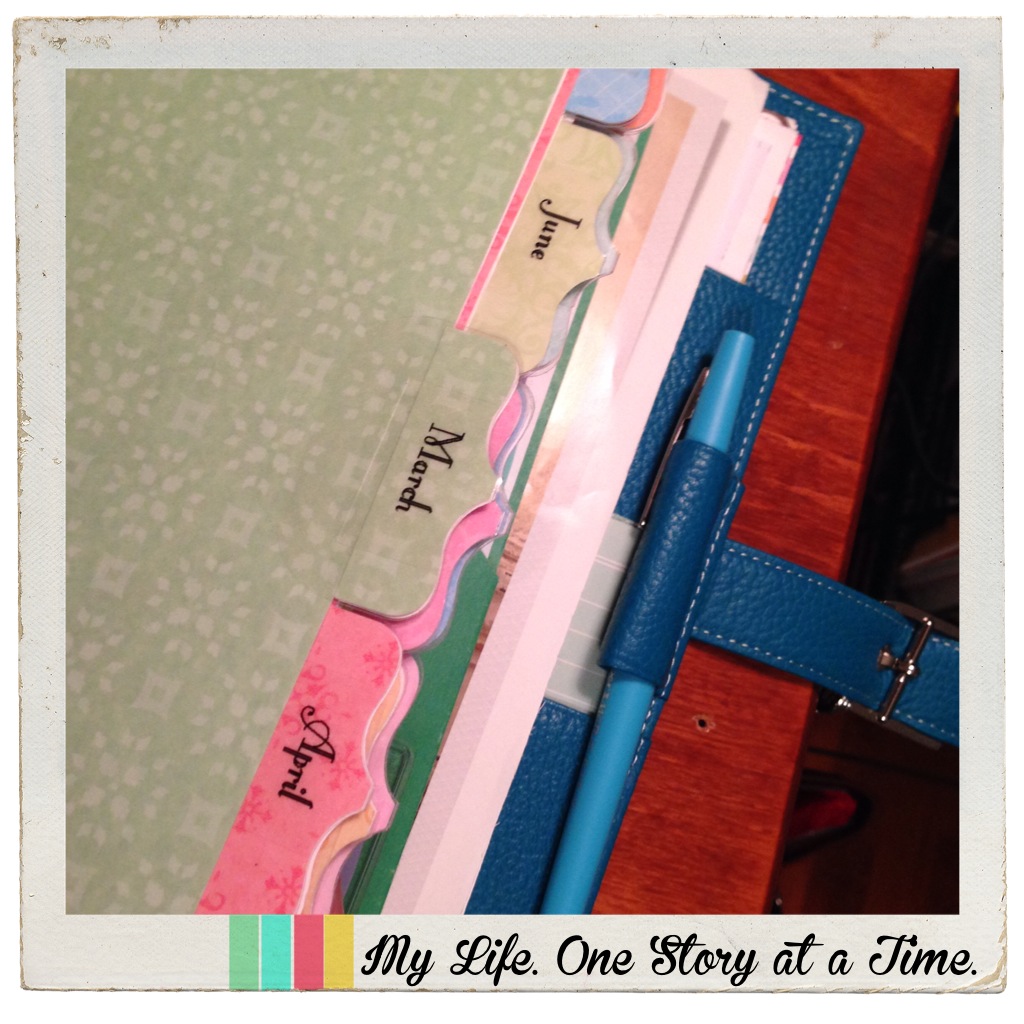
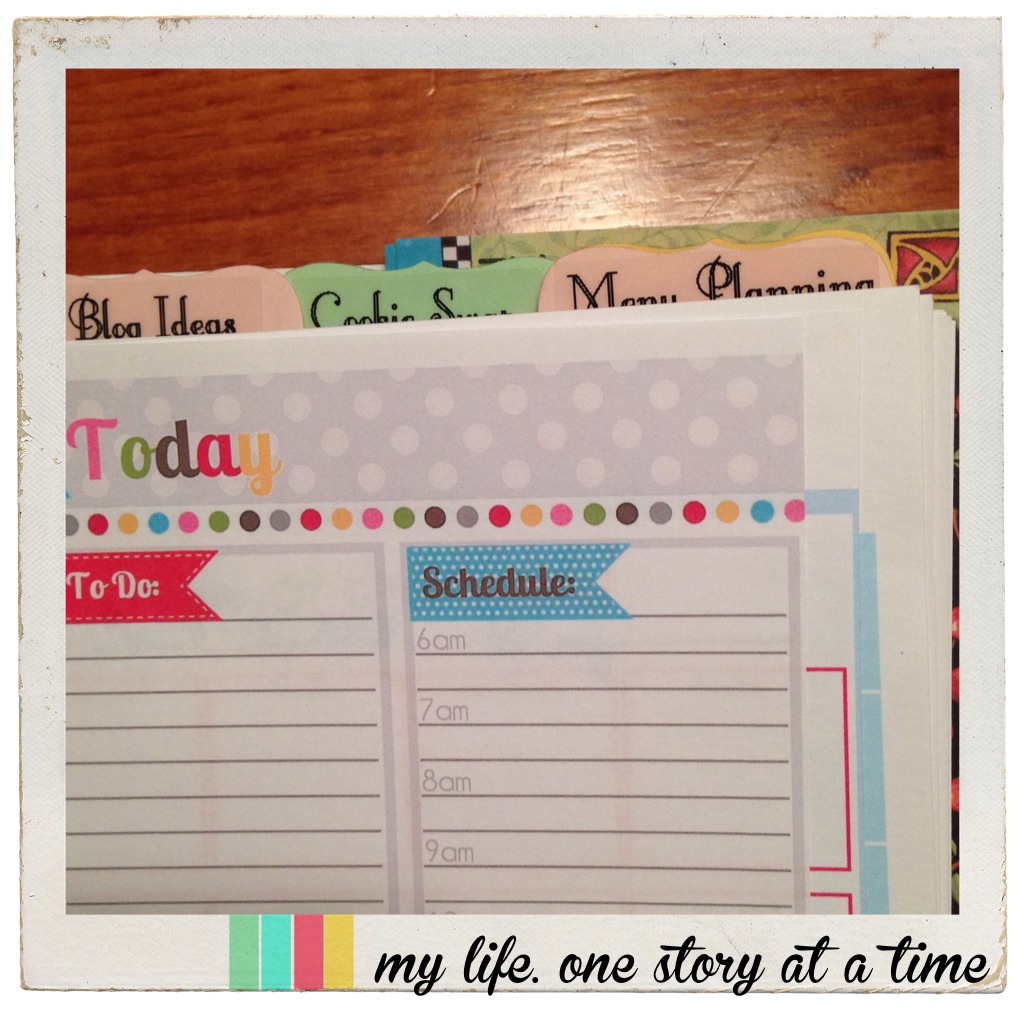
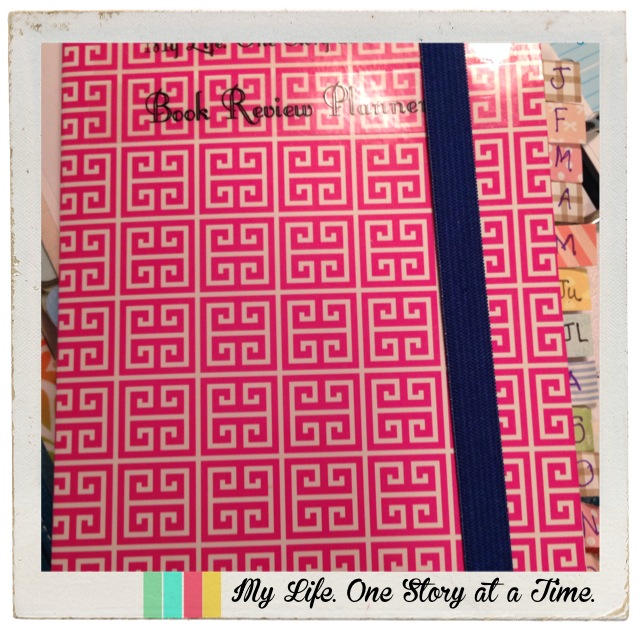
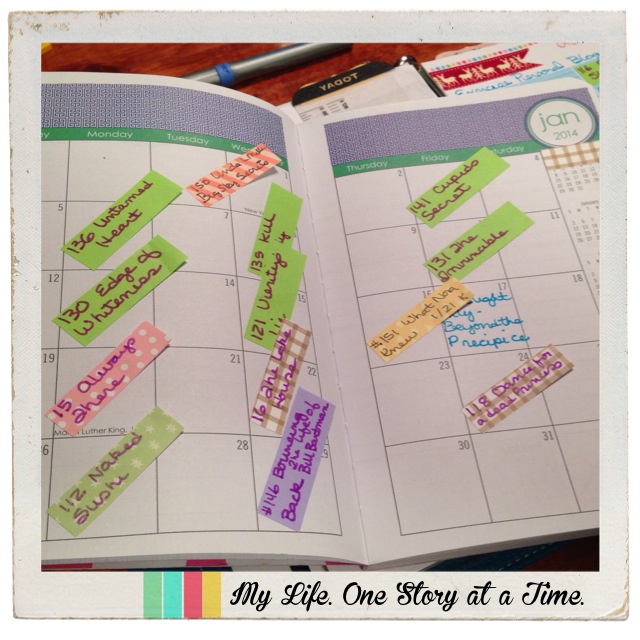
Great system! I wish I could do this. I could see myself getting to carried away and spending more time organizing my calendar than actually taking care of things I should be organizing, if that makes sense. It must be my compulsive personality. Where are you by the way?
I am in Southern Louisiana. You? I found myself at loose ends the other day and did exactly that, got carried away making it pretty rather than doing. Just one of those days and I thought – I must need this today.
I am in South Texas now, but I’m from a town right on the Louisiana border.
Sometimes you do just need that. I think I clean house the same way as I do my craft projects. I start cleaning a room and get sidetracked organizing a drawer or something!
I love this post! I have used planners for over 18 years, but found the inserts to be uncomfortable for me. They lacked the specific sections I needed, so I started making my own to go in my Filofax A5 Metropol. I also use dividers and sub-sections to keep things tidy. I love seeing a well organized planner.
I love the paper you chose for your dividers. The pattern is obvious, without being obtrusive. Very pretty!
Hey fellow Southern Charm Planner. I love your set up. I still haven’t decided on weekly or daily pages for 2014 and I love your idea for using both. I know you week on 2 pages is Toni’s Rainbow planner. Did you get the daily and peek at the week from her too? Not too sure if I will use the peek at the week but I think the rainbow week on 2 pages and that daily (squeezed in on days I need it) would be perfect for my needs.
I will look up the Etsy shop where I purchased the daily sheet and post it.
Hi Donna – here is the link to the post on the Ruby blog: http://rubyforwomen.com/2013/12/are-paper-planners-making-a-comeback-by-donna-mcbroom-theriot/
I’ve been promoting it for a couple of days and will continue to do so all week. I would love to repost one of your follow up posts on organization for the New Year. Let me know if you have one that you want to share and I’ll get it up and send our followers your way! Also, if you have an article for the spring issue of the Ruby magazine, send it along to Amanda when you can. I love to share your articles with our readers ;o) You are such an inspiration to me and many others! Keep up the good work, Nina