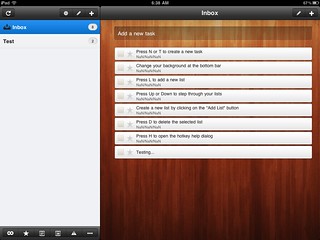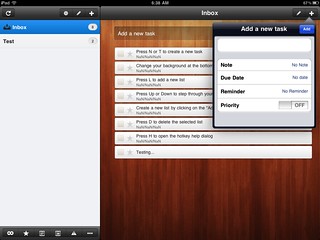Tags
Android, Evernote, IPad, IPhone, Microsoft Windows, task, Time management, Wunderlist
It’s Thursday again and that means revealing another one of my favorite apps!
Wunderlist is one of my all time favorite apps for list making – next to Evernote that is, and the one that I am featuring today! (You can find more apps under The Write Plan tab.)
Like Evernote, it syncs across my devices so if I am on the computer and need to jot down a note or add to my grocery list, it’s just a click away.
I downloaded and tried many different list apps before deciding on Wunderlist. I have been referred to as the app Queen by a couple of my friends – and I think I’ve earned every bit of the name calling in this case! Haven’t decided if that’s good or bad yet.
While I had to upgrade to Evernote Pro – that’s how much I love it – I have not upgraded to the paid version of Wunderlist. With the free version I can upload three docs or photos a day and I find that is enough for me.
![Wunderlist The Best To Do List Application On The iPhone [iOS] image 2012 09 11 10.52.23 e1347375350407 Wunderlist The Best To Do List Application On The iPhone [iOS]](https://main.makeuseoflimited.netdna-cdn.com/wp-content/uploads/2012/09/2012-09-11-10.52.23-e1347375350407.png?ec7b17)
I am a list maker. I’m a pro at making lists. Did I mention how much I love lists? Wunderlist is great for making lists. I have a list for me, a list for Hubby, a grocery list, a to do list, and an errand list. I love that the lists are checklists. We list makers LOVE checking things off. We do not want to delete our tasks until we can visually see that all the tasks have been accomplished. Wunderlist gives me the freedom to do this. It allows me to flag important items on my lists and with a swipe, delete items. I enjoy being able to add sub-lists (in the form of check-lists) to my lists and with a simple movement/drag re-order them.
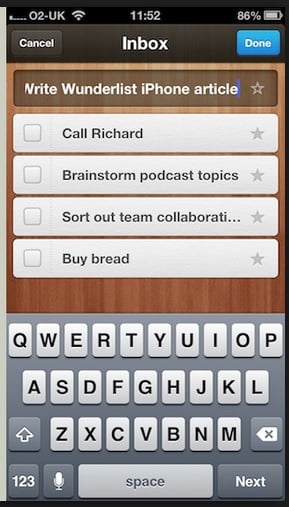
Wunderlist has an extremely high number of 5-star ratings. The app allows you to organize your life and your business all in one place. You can add important details – pictures, documents, notes, reminders, due dates and subtasks to your lists. You can share your list with any of your contacts and access your information from anywhere – iPhone, Android, PC, iPad, etc. Wunderlist Pro is $4.99 a month and allows even more sharing as well as making comments. When you think of the cost of paper and the number of list you hand write and toss out, I would say that is quite a bargain.
![Wunderlist The Best To Do List Application On The iPhone [iOS] image 2012 09 11 10.52.42 e1347375421915 Wunderlist The Best To Do List Application On The iPhone [iOS]](https://main.makeuseoflimited.netdna-cdn.com/wp-content/uploads/2012/09/2012-09-11-10.52.42-e1347375421915.png?ec7b17)
It is important to remember that your phone isn’t just a phone, it’s a computer and should be utilized as such. Our phones are such amazing little creatures and can help us stay organized. Do you use Wunderlist? What is your take on it?
https://www.erincondren.com/referral/invite/donnamcbroomtheriot1008