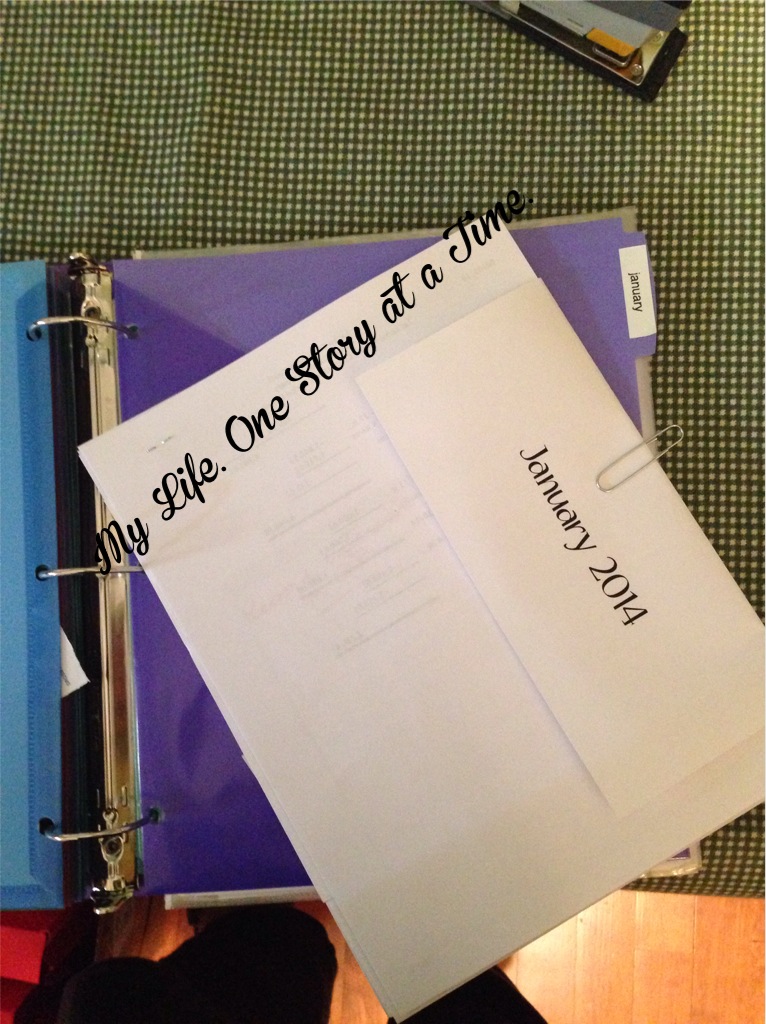For some reason, mail seems to overwhelm even the most organized of people. I am proposing a few easy steps that I think will help you conquer the mail pile forever.
First, stop at the garbage can – preferably inside, because you should be tearing off the back page with your address and shredding it for security purposes. I usually dump the load of mail (and sometimes it is just that – a load) on the island in my kitchen. But, WAIT, I don’t leave it there, so walk off just yet. I quickly divide the envelopes and circulars/magazines in to two piles (one of each.) I know immediately if I am going to order from the catalog this month or not and chances are, I also receive an email from the company (I am currently working on my addiction to electronic mail.) If I have no intention of ordering, I tear off the back page and toss the remainder in the garbage. And so it goes with each piece of mail. Then, I tackle the envelopes. Most of the time it is junk, but I follow the same procedure. I tear off our name and address to shred and check for any documentation inside that may contain our information and then I toss. It seems more and more, as we attempt to protect our private information, credit card companies are filling out card applications for us before mailing them. For the life of me, I can’t figure out what’s up with that. Help us out here guys.
Also, if you are computer savvy (and even if you’re not) have your bills delivered electronically and eliminate even more mail. I set up an email called myfinancials@mail.com (use your name and gmail or yahoo, etc.) Only bills and financial documents go to that email. It is not a social email. This ensures your bills do not get lost in the shuffle of daily emails.
I also use an app called PaperKarma. You scan your mailing label and they take care of stopping the unwanted solicitations. It has helped tremendously in getting rid of those pesky flyers you get once a company sells your address information. I literally went from getting twenty mailings a day, to one or two a day.
Second – Now that you’ve sorted and thrown away all the unwanted mail, you have the bills left. If you utilize on-line bill pay with your bank, why file them away and have to handle them a second time, if all you need to do is set up the payment on-line? I make it a habit to only handle paper a minimal of times. When the water bill comes in, I immediately set it up for payment and file it. I don’t have to worry about remembering a due date. Before bill-pay was available, I would immediately write and date the check and put it in the envelope. Instead of a stamp, I would put the date it needed to be mailed. I then filed the bill and placed the envelope in my planner to be mailed on the appropriate date. I did this with each bill. If you do not have time to do this each day, place all of the bills in a file and either on Friday or Monday (or your choice of the day), write all the checks and record the mail date in place of a stamp.
Third – For other papers which need to be filed, such as insurance (medical, auto, etc.) I have files set up and the paperwork is filed as soon as the check is written. If you have magazine subscriptions, keep the renewal notices and payments all together in one place. Magazines are famous for sending you renewal notices a year in advance. You’ll know if you need to renew by quickly scanning the file. I typed up a chart and had columns for the magazine name, renewed date, and renewal date for easy reference.
Also, another idea to keep in mind is that most larger magazines are also available on-line to read on your tablet, kindle, or computer. This also eliminates clutter. When I read an article or see a recipe that I’d like to keep, I use the Evernote (available on Kindle, iPhone, computer, etc.) to save it to folders that I have set up. It is easily accessible and involves no clutter. You can read about the advantages of using Evernote here: https://mylifeonestoryatatime.com/2013/11/15/technology-thursday-a-gem-called-evernote/
For all other bills and receipts that need to be filed for tax purposes, I have a notebook system in place. You can read about it here: https://mylifeonestoryatatime.com/2014/02/07/that-pesky-end-of-the-year-tax-stuff-organization/
Fourth – There is no fourth – you are finished! No mail. No piles. Done. Go enjoy yourself and let your mind be free.
Do you have a system for dealing with the mail? If so, what is your system? If not, uh – what are you waiting for!?
As always, thanks for stopping by. I hoped you found the post informative. Should you have any questions, please comment.